FluentKey is a resource for language teachers. As such, we want teachers to be able to add their own content for their classes.
You can copy and paste a link from YouTube, or upload a file directly from your computer! We support the following types of files: .mp4, .mov, .m4v, .avi, .mp3, .m4a
Step-by-step:
1. Log in to FluentKey
2. Click the green button on the left-hand side of the page that says “+ Upload”.
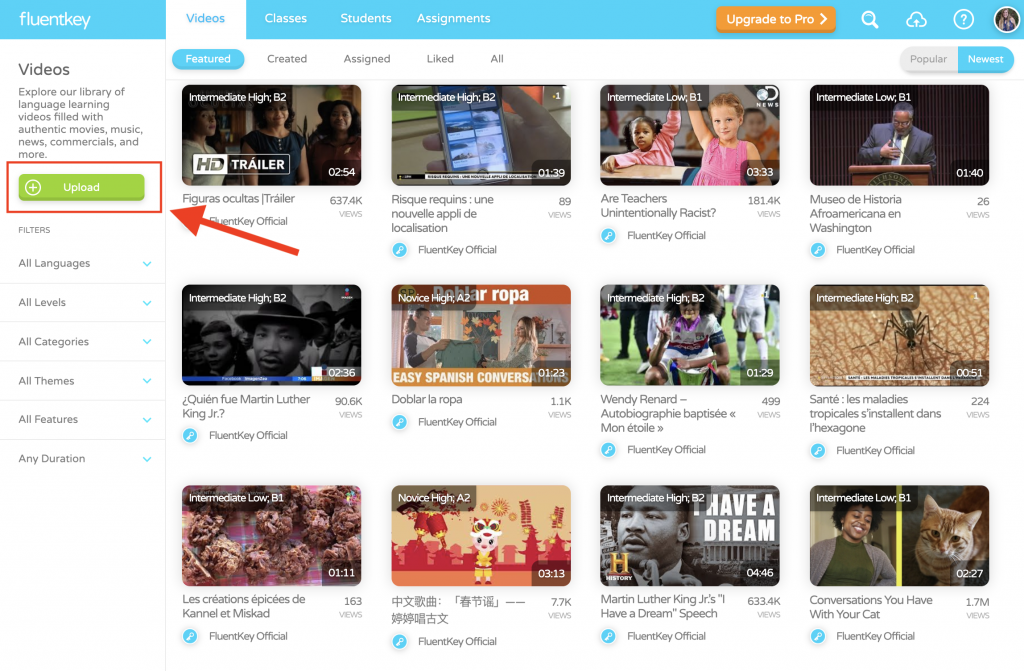
3. Here, you can either past a link from YouTube or Facebook, or you can click the green plus sign and upload a file directly from your computer.
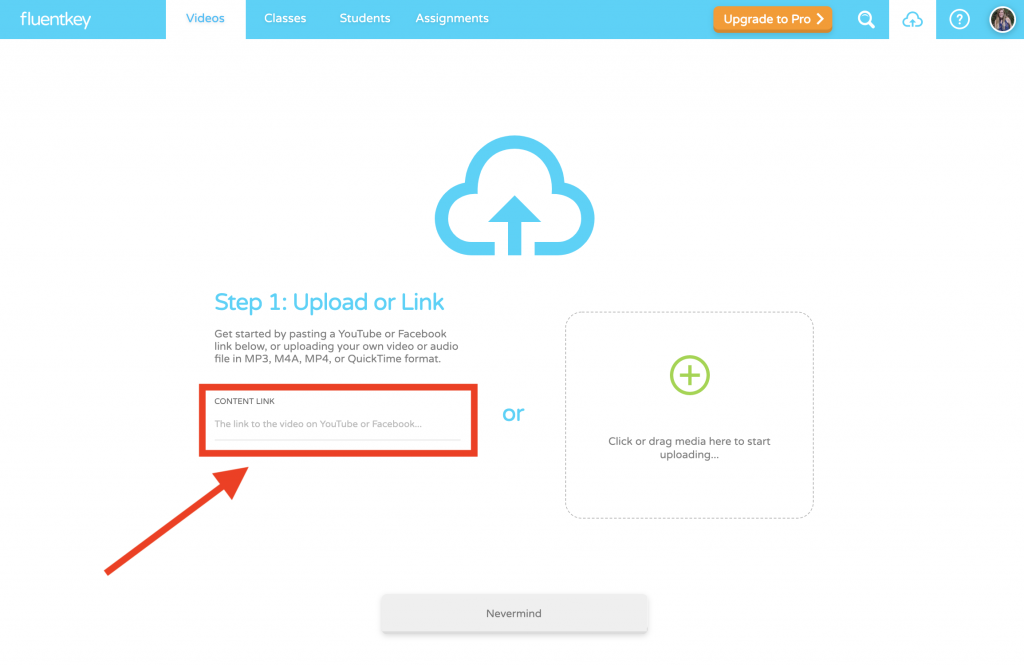
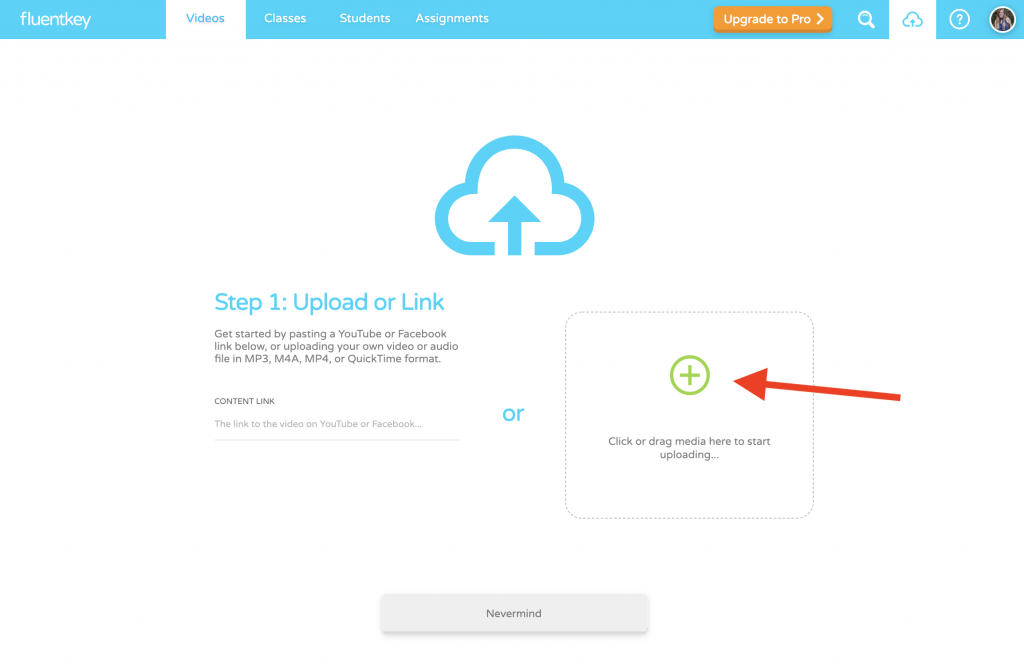
4. Enter a title for the video, select the video’s language, and enter the type of video it is (tv & film, music, news & interview, etc.). Then click “Next”.
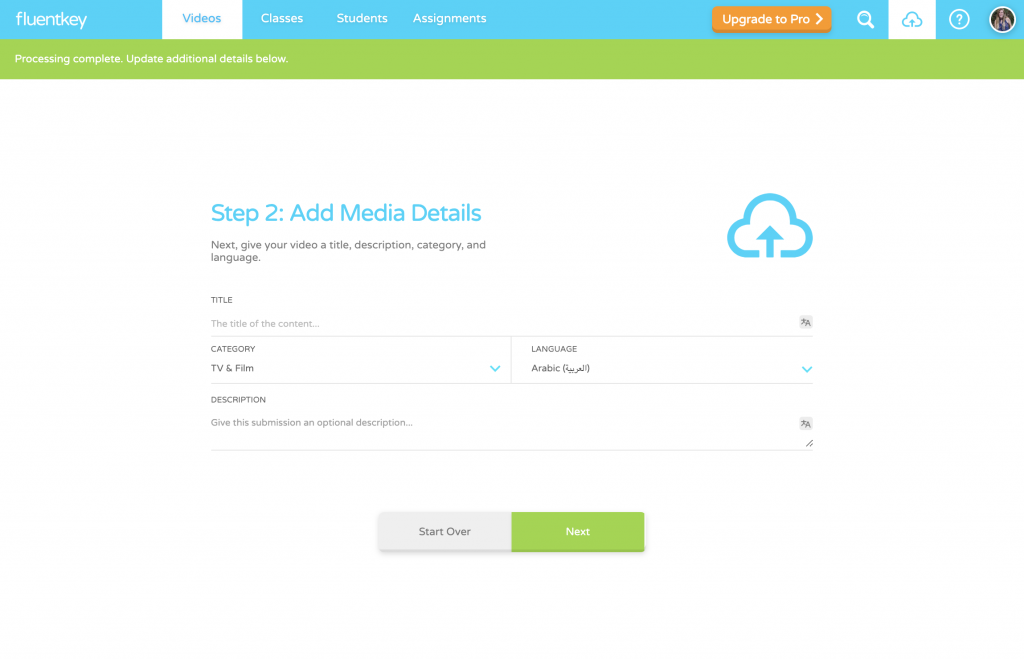
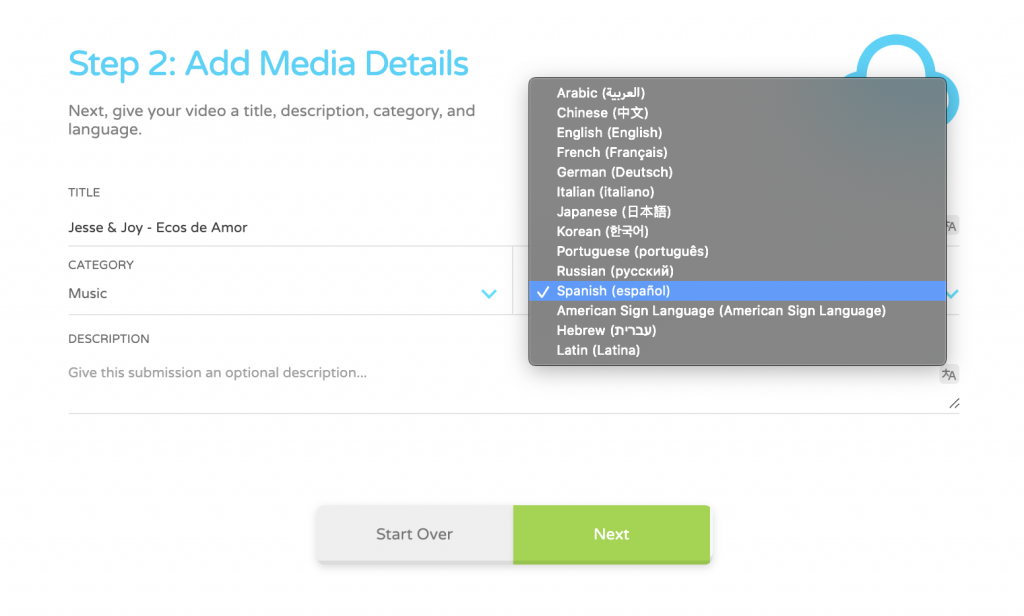
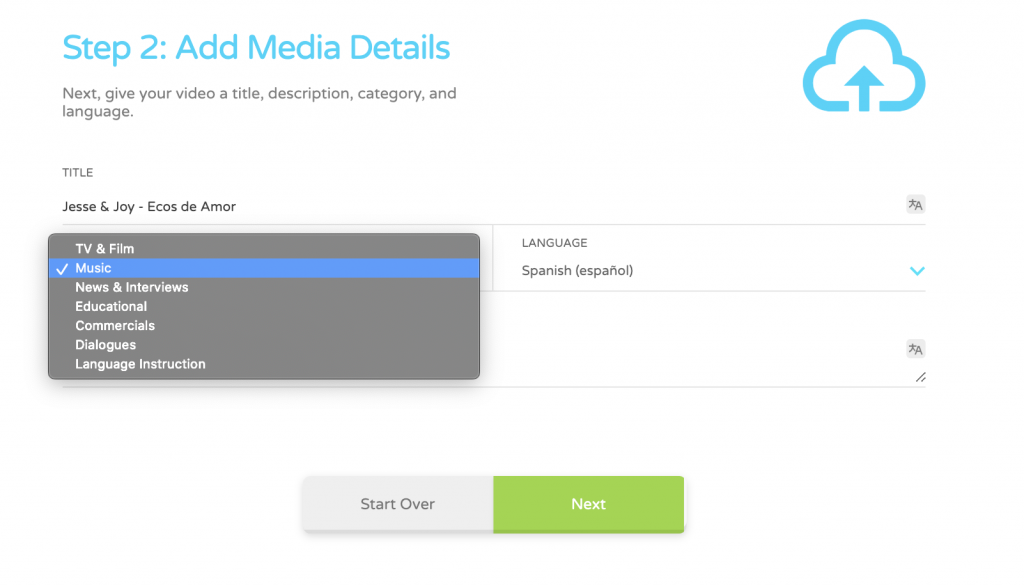
5. Enter any additional details and click “Finish”
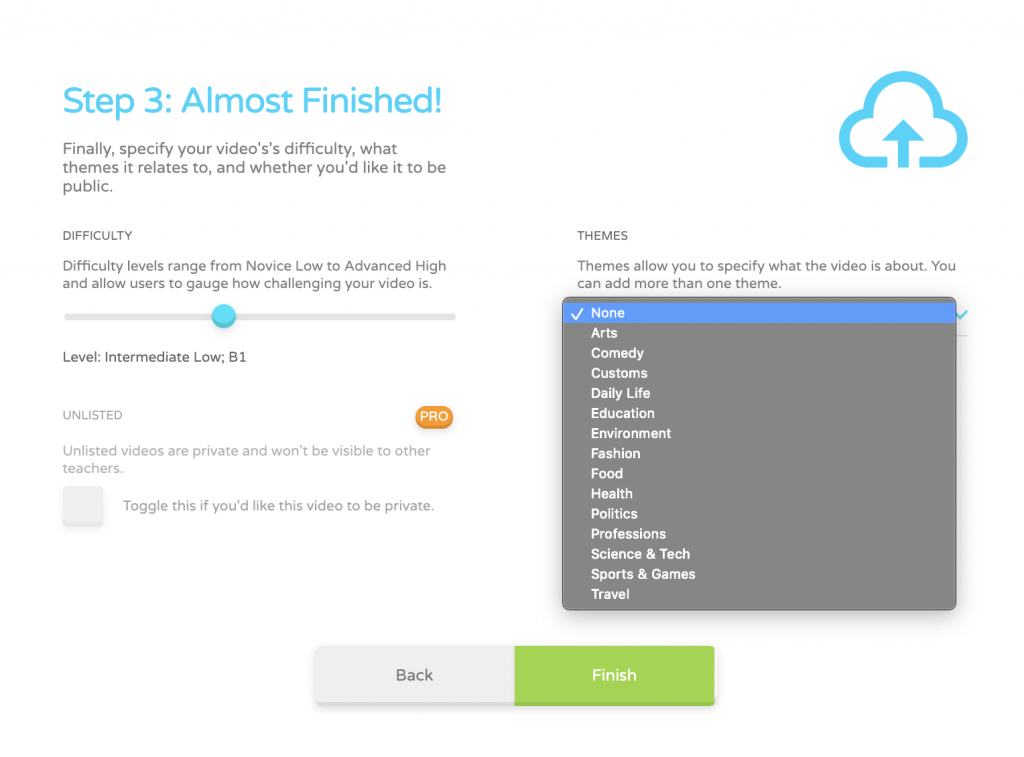
6. Once you’ve clicked “Finish,” the website will automatically re-direct you to the video / audio you just uploaded!

That’s it! Now you know how to add your own content to FluentKey!
