How Can We Help?
Multiple attempts and redoing assignments
Multiple Attempts
When you go to assign a video to your students, you may want them to be able to try again on questions. This is a Pro feature under the “Advanced” tab found when creating an assignment.
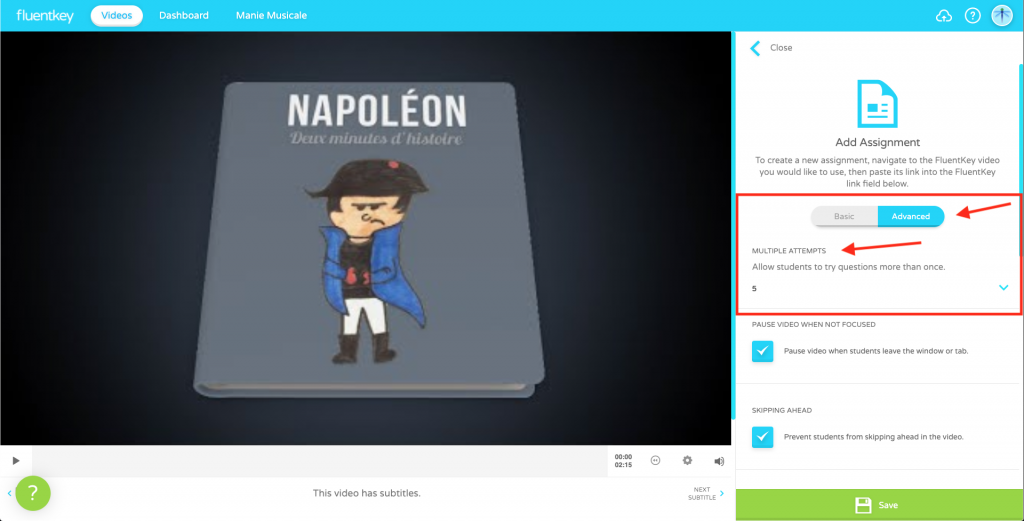
You can allow 1, 2, 3, 4, 5, or an unlimited amount of attempts, although the amount of attempts is automatically limited for certain question types. For example, a true/false question only has 2 options, so students will only be able to attempt a question like this 1 time.
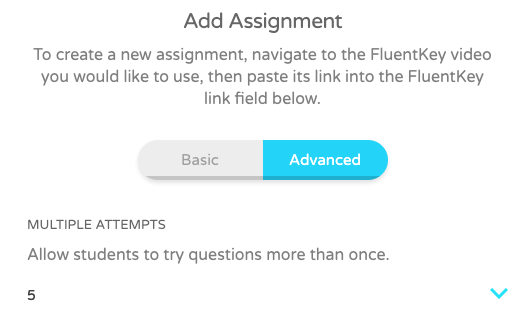
This is something that has to be set when creating the assignment and cannot be done retroactively after students have begun their assignment.
On the student side of things, when a student answers a question incorrectly for a quiz that has multiple attempts allowed, the student has an opportunity to either “View Answer” or “Try Again.” The number of attempts remaining are made clear to the student. However, if the student selects to view the answer, they forfeit their option to try to answer the question again. This screen can be seen below.
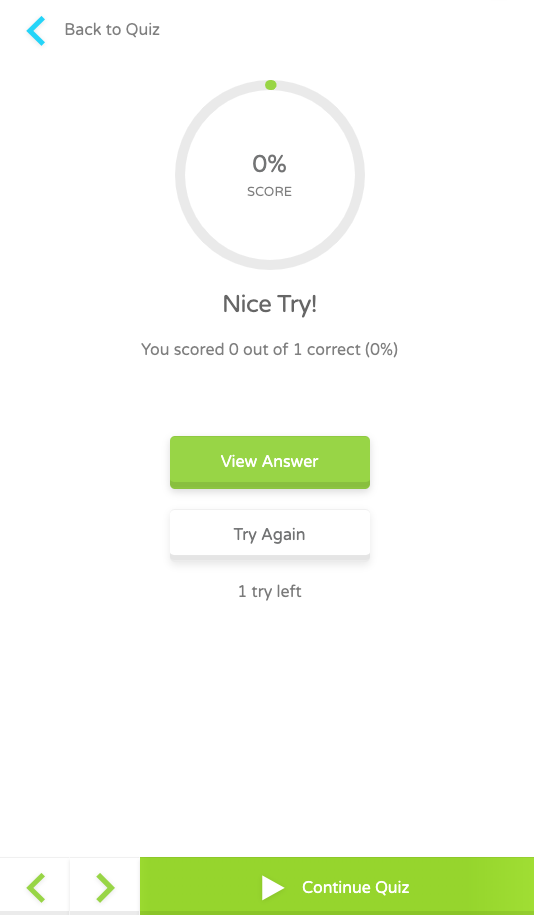
Redoing Assignments
Redoing assignments is not a feature that is currently available, although we may consider adding this in the future. Currently, students can only “redo” a quiz on a question by question basis, so they do not need to rewatch the entire video if there were only one or two parts of the video that were initially unclear to the student. The student can simply focus on those parts where they need to improve their understanding.
This also prevents students from completing the video once, seeing all the answers, and then doing the video a second time knowing all the answers. The student always gets to see the correct answer to a question, but only after they have either used up all of their attempts or they have decided to forfeit their remaining attempts.
